FOSDEM 2021 Online
FOSDEM 2021 is the first fully online edition of FOSDEM!
Welcome to our first online edition. We still have our familiar programme of keynotes, devrooms and stands, but in a slightly different form. As we can't simply point you to the right room (always a challenge at the ULB), we've provided a lot more extra practical information so you can enjoy the conference.
Have any questions after reading this document? Prefer to talk to a human being? Join the Infodesk channel on chat.fosdem.org. If that's not working for you, then please see this troubleshooting guide, which also includes another way to get to the Infodesk.
Visiting the conference
Visiting the conference is as always free and without registration. You can go to any talk, track or room you like, click on a video link (Video with Q&A will give you a live stream and allow you to see the Q&A happening; Video only will take you directly to the live stream) and watch the talk.
To browse around to see what is available, go to our conference floor, where you can find all the rooms and all the talks. Simply click on any that interest you to watch them.
If you simply wish to watch, you won't need an account. If you want to ask questions or participate in the discussion, you'll have to click either on the Video with Q&A link or the Join the conversation! link and register an account (or use an existing Matrix account).
Talks
All talks are on the schedule, organised per track. Each track happens in a room, normally somewhere on the ULB campus, but now fully virtualised. There are two live streams for each room, one with only the video (called Video only) and one with Q&A (called Video with Q&A). Both streams will show the same video, so you won't miss a thing.
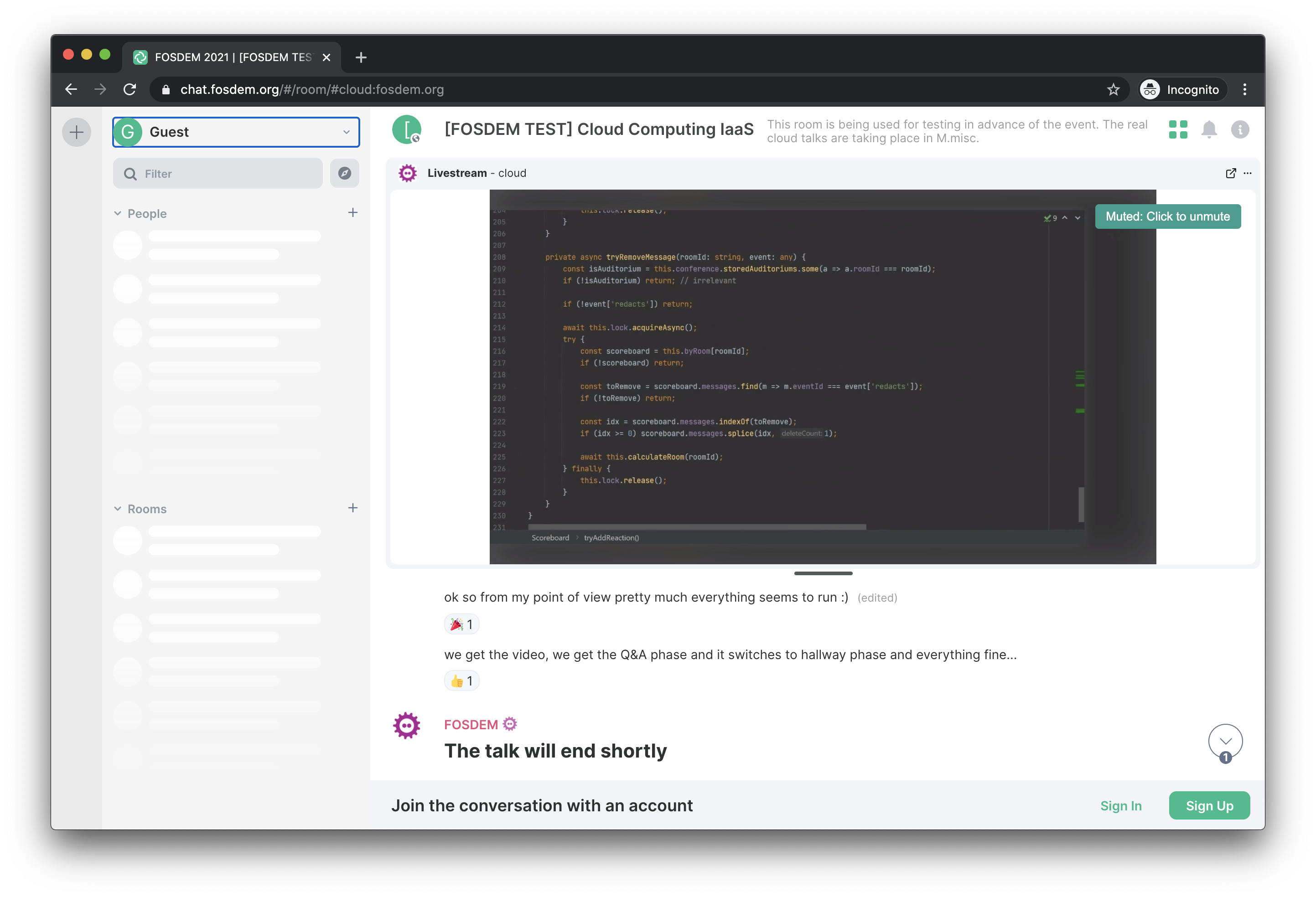
If you want to say things in the chat, you’ll need to sign up for an account (the green Sign up button at the bottom right). Alternatively, if you already have an account somewhere on Matrix, you can sign in with that one.
Q&A
During talks, you can discuss the talk and ask questions for the speakers to answer live at the end. You can upvote messages you particularly want the speaker to answer by reacting to the messages with a thumbs up, or downvote them with a thumbs down. (Click on the ... button next to the message you want to react to). Please remember to keep the conversation civil and to the point. All chatrooms are moderated by FOSDEM volunteers and we expect everyone to follow the code of conduct.
Any Matrix client can be used to attend, although we recommend chat.fosdem.org which will be kept up-to-date with any FOSDEM specific tweaks. To view the broadcasts, your client will need to support widgets, which currently means using Element Web or Desktop 1.7.19, iOS 1.1.7 or Android 1.0.15 or later.
You can also attend most of chatrooms via IRC at #fosdem-name of the room on chat.fosdem.org on Libera.Chat. You can also attend them via XMPP as xmpp:#name of the room on chat.fosdem.org#fosdem.org@matrix.org?join.
We recommend using the browser Matrix client.
Notes for mobile users
You can attend FOSDEM 2021 on mobile without a problem. However, the Video with Q&A links will not work on a mobile browser. If you wish to participate in the Q&A, you'll have to click the Join the conversation! link instead. Watching the video feed via Video only will always work, as will the conference floor page.
Stands
All stands can be visited at stands.fosdem.org. Go and check them out, there are a lot of interesting projects present and some have provided a schedule when some interesting people will be available to talk to. You'll need nothing but a web browser to visit the stands.
You can talk to the people behind the project by clicking the Join the conversation! link on each stand page. We use the same software as for the talks Q&A to enable this, so simply click the link, register and participate. You can find all the details here!