Hi there! We are Nextcloud, a global community of thousands of contributors developing Nextcloud Hub - a open source, self-hosted content collaboration platform. That is, we replace Google Workspace or Microsoft 365 with something that gives YOU control over your data. More privacy, but easy to use and secure. Sync files, edit and share them with others, chat or have a video call while keeping notes together and so on! All on your own server, or at a provider you can actually trust.
What is a content collaboration platform? Why on premises and open source? Let's answer that with a question!
Where is your data? Where are the pictures from your last vacation on the beach, where is your contact list, where are the last chats you had with your loved ones? Who has access to that data, who can see it, who can download it, who can modify or delete it? Do you trust the services you use to take care of your data?
Your data represents who you are and can easily be abused.
We want this to change.
We at Nextcloud believe that you have a right to decide what happens with your data. We believe that you should be able to have as much control as possible on what belongs to no one else but you.
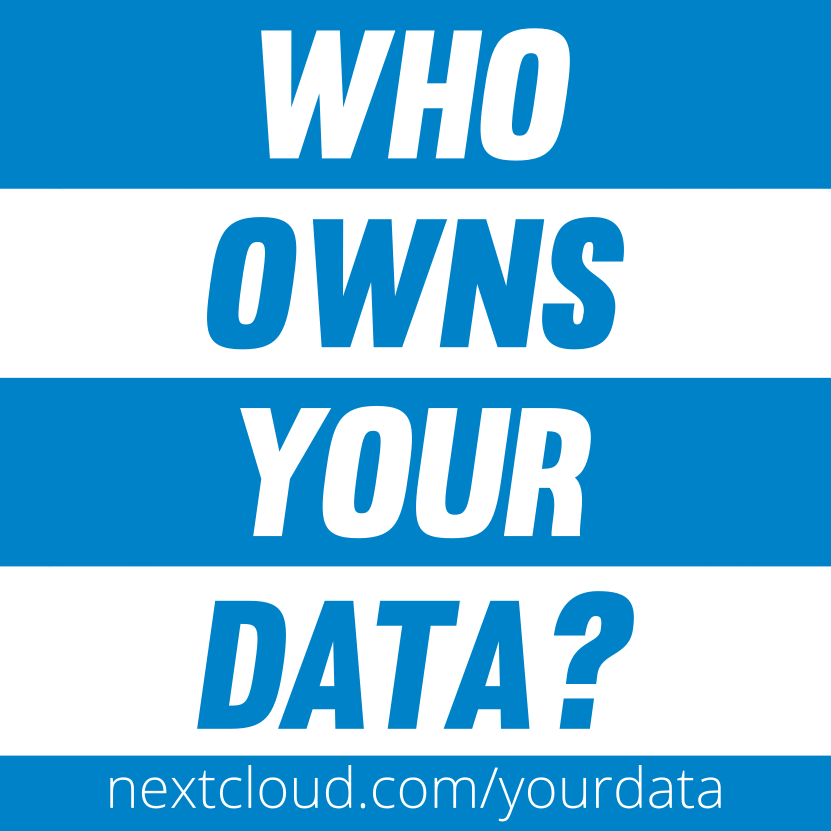
How does that work? First, Nextcloud is an Open Source private cloud software, which means that anyone can read the code, and make sure it keeps your data safe. And second, at Nextcloud, we don't force you to pick our own infrastructure or servers like the big famous public clouds do. You can run Nextcloud yourself, at home or in a data center on rented space. You can buy ready-to-go devices with Nextcloud or pick a provider who rents out space to you!
We built a software that does everything you expect from a cloud - from syncing and sharing files to editing documents, storing passwords, calendars and bookmarks and reading mail. But YOU decide where the data is and who has access!

We have a virtual stand and we'll try and answer questions you have in the chat room. There's a talk about Nextcloud in 2020 and of course you can check the videos below.
To find out what's new in Nextcloud over 2020, it's probably best to check out our talk on that subject. But we'll also happily share some basics here.
But first, what it looks like today!
We created some videos to give you an idea of what Nextcloud Hub looks like!
You can find them on YouTube (click image for redirect), we're currently working on getting them also embedded below.Of course, there's a lot more to learn about Nextcloud, and we've collected some links for you to our website:
Also, did you know we have a podcast?
The three biggest features we introduced with Nextcloud 20 are:
👾 Some other improvements we want to highlight include:
Read the full announcement on our blog.
Nextcloud Hub v19, code name “home office”, represents a big step forward for remote collaboration in teams. This release brought document collaboration to video chats, introduced password-less login and improves performance.
A quick overview of what is new:
We also released our high performance back-end for Talk under an open source license and introduced improvements in Deck, Mail, Calendar and other apps.
Read the release announcement for more details.
Nextcloud Hub is the first completely integrated on-premises content collaboration platform on the market, ready for a new generation of users who expect seamless online collaboration capabilities out of the box.
With this release, we made a change to what we ship. Nextcloud 17 is now Nextcloud Hub 18. Nextcloud Hub comes with a number of new apps which get installed by default on installation (but not shipped as part of the tarball/zip).
A quick overview of what is new:
Read the release announcement for more details.
There are many more things the Nextcloud community releases - independent but very cool apps like Notes for Android or the brand new Podcasts app. And of course our mobile and desktop apps! Here some highlights from 2020.